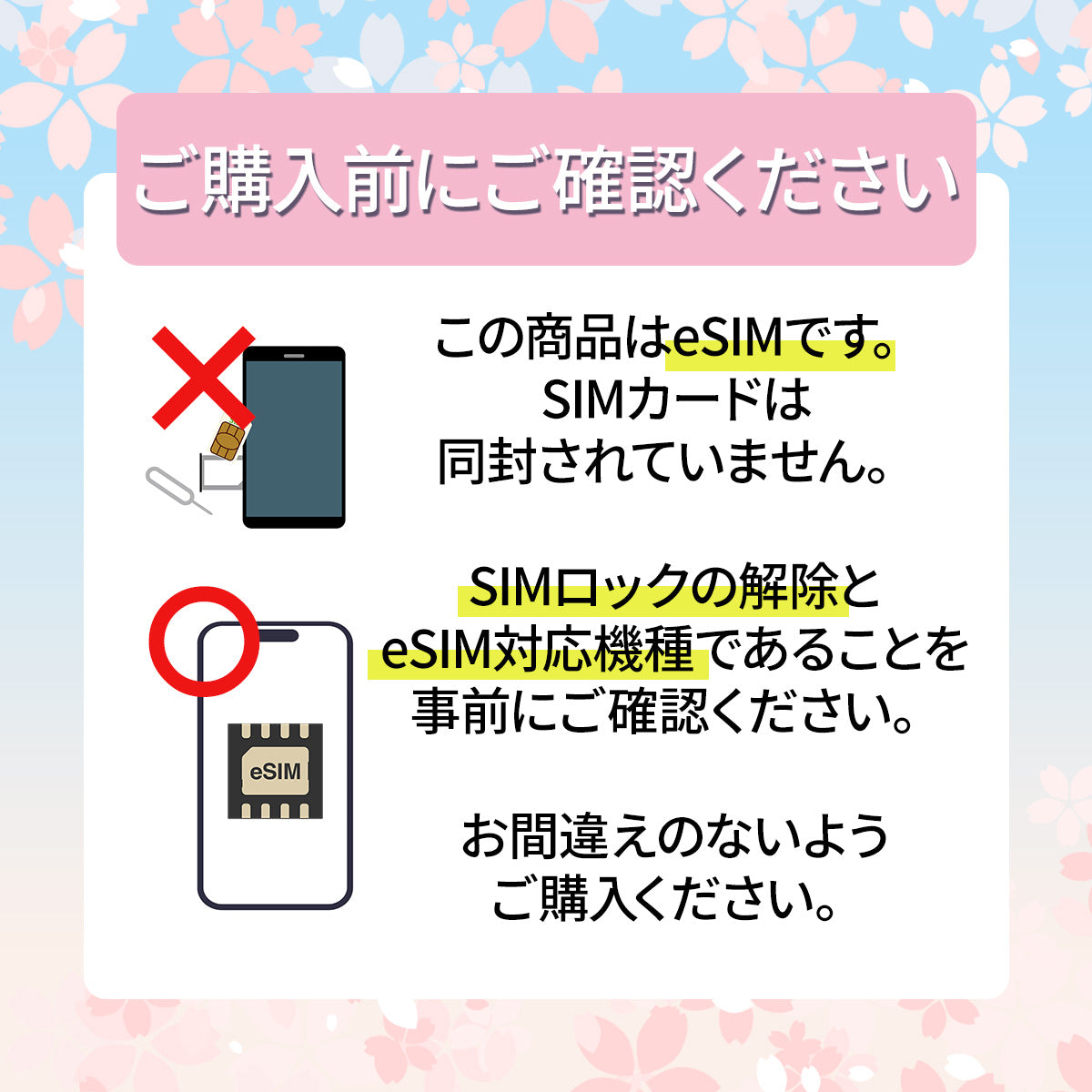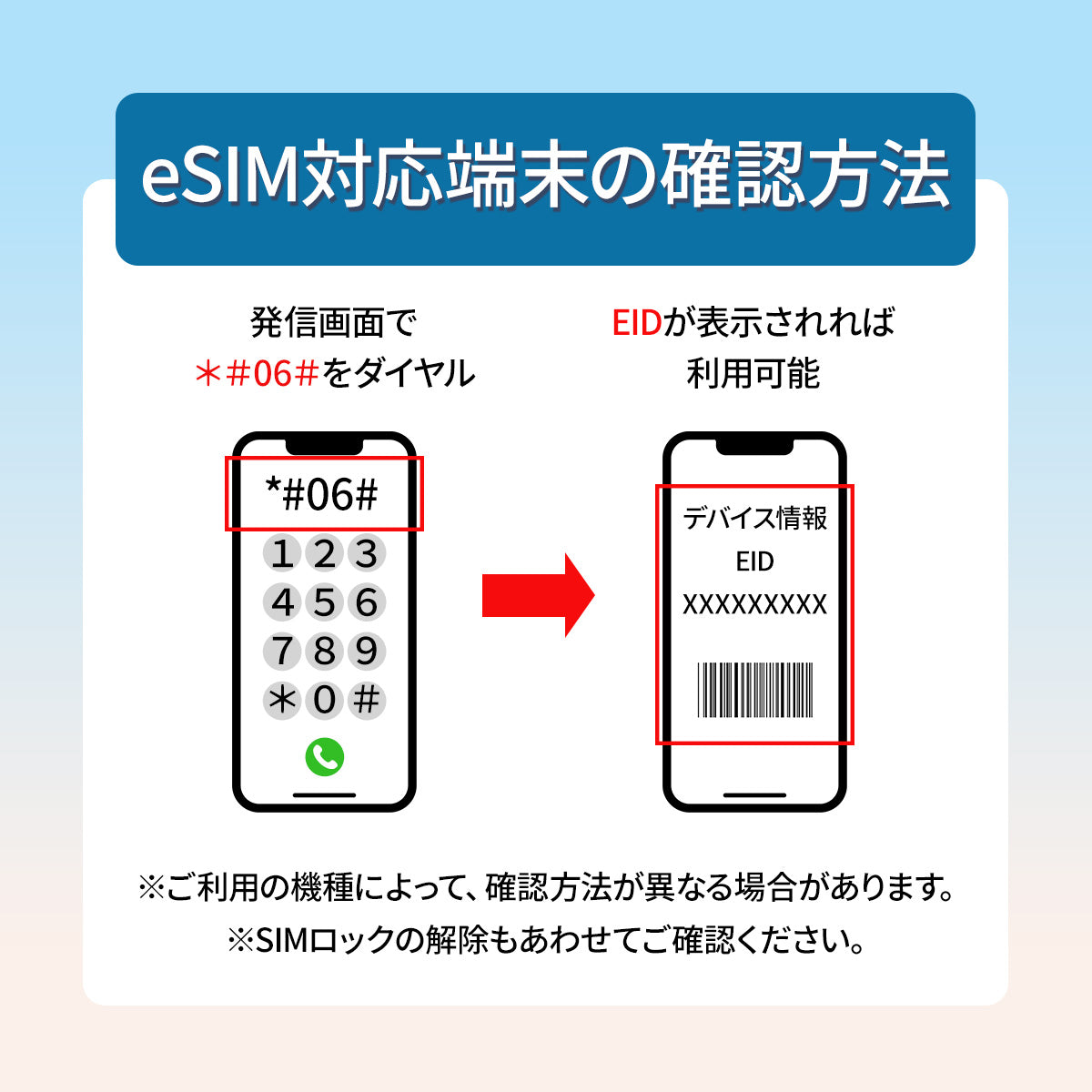Skylink
…World one eSIM… Japan
…World one eSIM… Japan
Couldn't load pickup availability
network
- Automatically connect to available networks. If you exceed your high-speed data limit, your speed will be limited to 128kbps until the end of your validity period.
・Tethering: Supported ・Line: KDDI/Softbank
・Supports 4G/5G. For details, please click here.
https://docs.google.com/document/d/1-zpELwvGuecx-0NL2xKvEti1-D8RuIPK8rn5979V0Eo/edit?usp=sharing
Expiration and Activation
・eSIM must be activated within 30 days of purchase.
・This eSIM cannot be extended. If you want to add more data or days, please purchase a new eSIM. You can receive and install it immediately after purchase.
・〇GB per day means that you can use that amount of data every day during the selected period (1 day, 3 days, etc.). Example: 2GB per day/3 days - 2GB per day for 3 days (maximum 6GB in total)
Please check before purchasing
・Please make sure that your smartphone supports eSIM and is SIM unlocked.
- This product does not support refunds, cancellations, or extensions after purchase.
・To use high-speed data communication efficiently, we recommend turning off automatic app updates and cloud backup functions.
Installation Guide
・For iOS :
Go to "Settings" > "Cellular" > "Add eSIM" and scan the QR code. Follow the on-screen instructions to complete the setup.
・For Android :
Go to "Settings" > "Network & Internet" > "Mobile Networks" > "Add Carrier" and scan the QR code. The steps may vary depending on your device model. Please check your device's user guide if necessary.
Important Notice
・A QR code will be sent to you by email after purchase. Install it when you are ready to start using it. The eSIM will be automatically activated when it connects to a compatible network.
・If your current location is included in the area covered by this plan, communication may begin as soon as you install the eSIM (it may even be activated before you leave).
- Make sure "Data Roaming" is enabled in your mobile settings.
5G availability varies by region and network coverage. If 5G is not available, your phone will automatically connect to 4G or LTE.
[If you need support]
・LINE Customer Support: @566lfcge
・Business hours: 9:30-18:00 (excluding weekends and holidays)